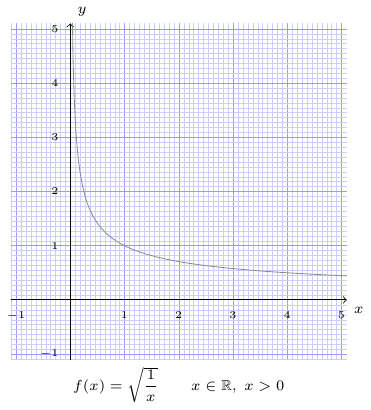Introduction
In a Latex document, how to create graphs on a millimeter paper ? How to automate millimeter paper backgrounds using Tex macros ?
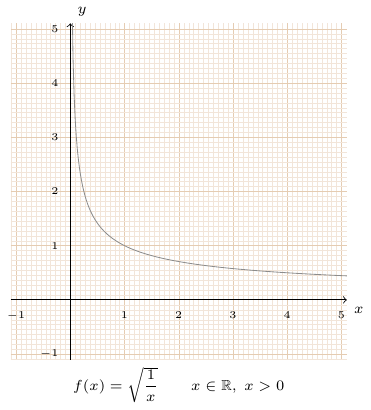
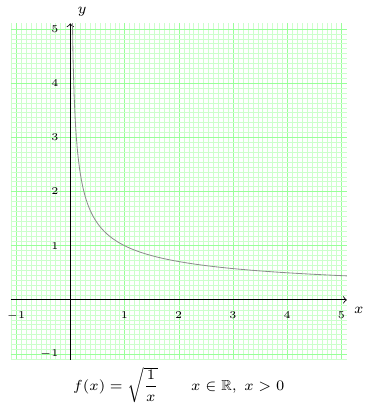
Code sample
The code for the graph above on the left is the following :
\documentclass[tikz]{standalone}
\usepackage{pgfplots}
\usepackage{amsmath,amssymb,amsfonts}
\pgfplotsset{compat=newest}
\pgfplotsset{every axis/.append style={
axis x line=middle,
axis y line=middle,
axis line style={->},
xlabel={$x$},
ylabel={$y$},
label style={font=\scriptsize},
tick label style={font=\tiny},
unit vector ratio*=1 1 1,
xlabel style={at={(ticklabel* cs:1)},anchor=north west},
ylabel style={at={(ticklabel* cs:1)},anchor=south west}
}}
\begin{document}
\begin{tikzpicture}
\begin{axis}[
name = graph1,
ytick distance = 1,
xtick distance = 1,
ymin=-1.1, ymax=5.1,
xmin=-1.1, xmax=5.1,
grid=both,
grid style={line width=.1pt,draw=brown!20},
major grid style={line width=.2pt,draw=brown!40},
minor tick num=10,
tick style={draw=none},
]
\addplot [domain=0.01:10, samples=500, color=gray!90]
{sqrt(1/x)};
\end{axis}
\node[anchor=north] at (graph1.south) {\scriptsize $f(x)=\sqrt {\dfrac{1}{x}} \qquad x \in \mathbb{R} ,\; x > 0 $};
\end{tikzpicture}
\end{document}To setup the millimeter paper in the background, the following axis properties are defined :
\begin{axis}[
…
grid=both,
grid style={line width=.1pt,draw=brown!20},
major grid style={line width=.2pt,draw=brown!40},
minor tick num=10,
tick style={draw=none},
…
]Automating millimeter paper in a macro
Macro creation
We don’t want to duplicate the code for each graph.
Create a macro axispapermm defining the millimiter paper axis properties in a sty file :
ppm.sty
\ProvidesPackage{ppm}[2021 Millimeter paper macros]
\newcommand{\axispapermm}{grid=both,
grid style={line width=.1pt,draw=brown!20},
major grid style={line width=.2pt,draw=brown!40},
minor tick num=10,
tick style={draw=none}
}Import the package and call the macro axispapermm
\documentclass[tikz]{standalone}
\usepackage{pgfplots}
\usepackage{amsmath,amssymb,amsfonts}
\usepackage{ppm}
\pgfplotsset{compat=newest}
\pgfplotsset{every axis/.append style={
axis x line=middle,
axis y line=middle,
axis line style={->},
xlabel={$x$},
ylabel={$y$},
label style={font=\scriptsize},
tick label style={font=\tiny},
unit vector ratio*=1 1 1,
xlabel style={at={(ticklabel* cs:1)},anchor=north west},
ylabel style={at={(ticklabel* cs:1)},anchor=south west}
}}
\begin{document}
\begin{tikzpicture}
\begin{axis}[
name = graph1,
ytick distance = 1,
xtick distance = 1,
ymin=-1.1, ymax=5.1,
xmin=-1.1, xmax=5.1,
\axispapermm
]
\addplot [domain=0.01:10, samples=500, color=gray!90]
{sqrt(1/x)};
\end{axis}
\node[anchor=north] at (graph1.south) {\scriptsize $f(x)=\sqrt {\dfrac{1}{x}} \qquad x \in \mathbb{R} ,\; x > 0 $};
\end{tikzpicture}
\end{document}Customizing the color
The axispapermm macro is then enhanced to to set the color as an argument.
ppm.sty
\ProvidesPackage{ppm}[2021 Millimeter paper macros]
\newcommand{\axispapermm}[1]{grid=both,
grid style={line width=.1pt,draw=#1!20},
major grid style={line width=.2pt,draw=#1!40},
minor tick num=10,
tick style={draw=none}
}\documentclass[tikz]{standalone}
\usepackage{pgfplots}
\usepackage{amsmath,amssymb,amsfonts}
\usepackage{ppm}
\pgfplotsset{compat=newest}
\pgfplotsset{every axis/.append style={
axis x line=middle,
axis y line=middle,
axis line style={->},
xlabel={$x$},
ylabel={$y$},
label style={font=\scriptsize},
tick label style={font=\tiny},
unit vector ratio*=1 1 1,
xlabel style={at={(ticklabel* cs:1)},anchor=north west},
ylabel style={at={(ticklabel* cs:1)},anchor=south west}
}}
\begin{document}
\begin{tikzpicture}
\begin{axis}[
name = graph1,
ytick distance = 1,
xtick distance = 1,
ymin=-1.1, ymax=5.1,
xmin=-1.1, xmax=5.1,
\axispapermm{blue}
]
\addplot [domain=0.01:10, samples=500, color=gray!90]
{sqrt(1/x)};
\end{axis}
\node[anchor=north] at (graph1.south) {\scriptsize $f(x)=\sqrt {\dfrac{1}{x}} \qquad x \in \mathbb{R} ,\; x > 0 $};
\end{tikzpicture}
\end{document}